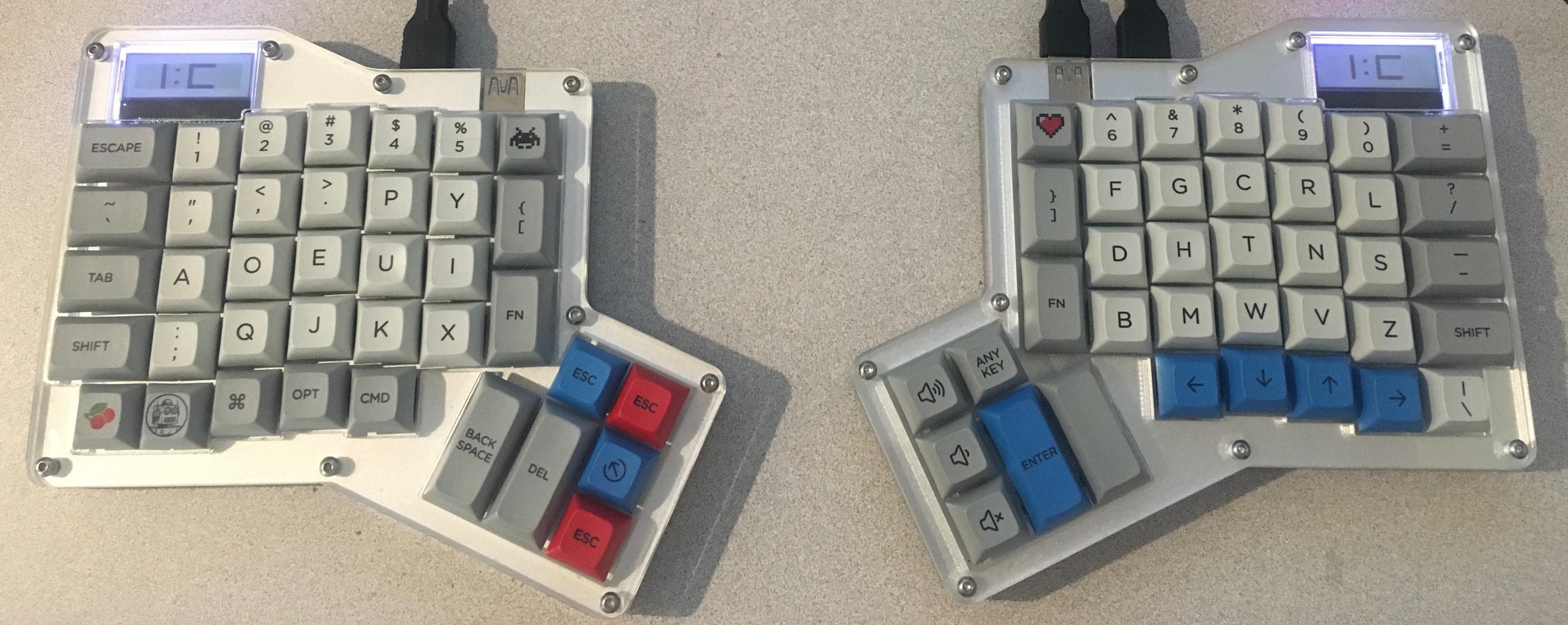ErgoDox Keyboard
June 03, 2016 •
I’m a fan of so-called “mechanical” keyboards. They’re more expensive, but for someone who does as much typing as I do, I feel they are more comfortable and I know they are more durable in the long run. One thing that mechanical keyboards offer is the ultimate in customizability. Not only can you choose the feel of the keys when pressed, you can choose how much weight is required to activate them. And there are many companies offering many different ways to lay out the keys. One of these is the ErgoDox layout.
ErgoDox is an “open-source” design. This means that anyone is free to take the idea and run with it. And that’s what Input:Club and MassDrop did. They created a kit that you could use to build your own ErgoDox keyboard … with a modicum of soldering skills. I was intrigued, so I decided to give it a shot. I managed to get mine put together and it all seems to work!
The best part about the ErgoDox, and the other designs available at Input:Club, is that it is fully programmable. I can create my own custom layouts and organize the keyboard however I wish. It is also a “layered” system, so I can use special modifier keys in my custom layouts to shift between Dvorak and QWERTY, or use part of the keyboard as a numeric keypad, or whatever else I can come up with!
My latest firmware for my ErgoDox can be found on GitHub.
My specific choices for the keyboard:
- Switches: Gateron Blue
- Keycaps: Granite
- LEDs: No LEDs installed currently